Need to exclude a job from the current pay cycle? Whether it’s under dispute, missing documentation, or pending review, ScanPay lets you move entire jobs to a future pay run. You can do this manually or by deferring a suggested adjustment.
Move a job using the job actions menu
- Go to Accounting → Pay runs
- Select the open pay period
- Open a team member’s Member Review
- Locate the job in the list
- Click the three-dot menu next to the job (you can also move a job from the job review panel)
- Select Move to an open pay run or Move to next pay run
- Choose the target pay period incase you choose “Move to an open pay run"
- Select date rand and then click Move
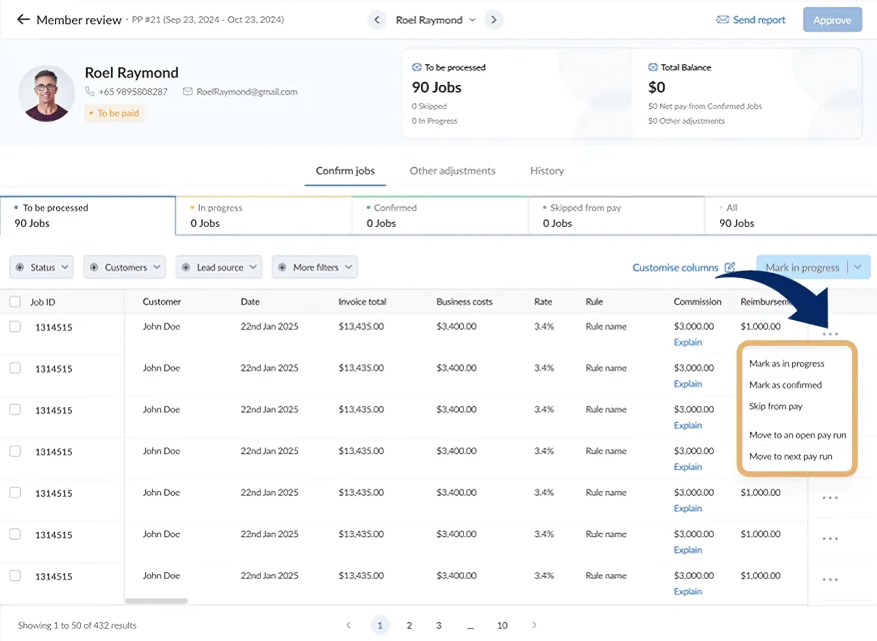
.webp)
Good to know
- Jobs moved to a new pay run retain their original completion date
- You can only move jobs to a pay run that is still open
- “Decide later” is available only when there are suggested adjustments
- Jobs that are moved won’t appear in payroll reports for the current cycle
- You can bring jobs back to the original period if needed — until the pay run is marked complete
