You can update, pause, or reuse your existing commission rules anytime. This is helpful when commission structures change or when you need to apply a similar setup to another team member.
Editing a commission rule
You can edit a commission rules at any time. However, be aware of the following:
- Jobs already closed and reviewed: Editing a commission rule, will not affect any jobs where the commission rule has already been applied. For Done jobs that have not been closed in pay run, you can manually force the system to re-calculate the commission by going to the job > Billing > Commissions > Update commission > Re-calculate.
- Open jobs: Any open jobs will automatically re-calculate expected commissions for assigned team members.
How to edit a commission rule
- Go to Settings > Commission rules under Accounting & Pay
- Click on the Edit icon next to the rule you want to edit.

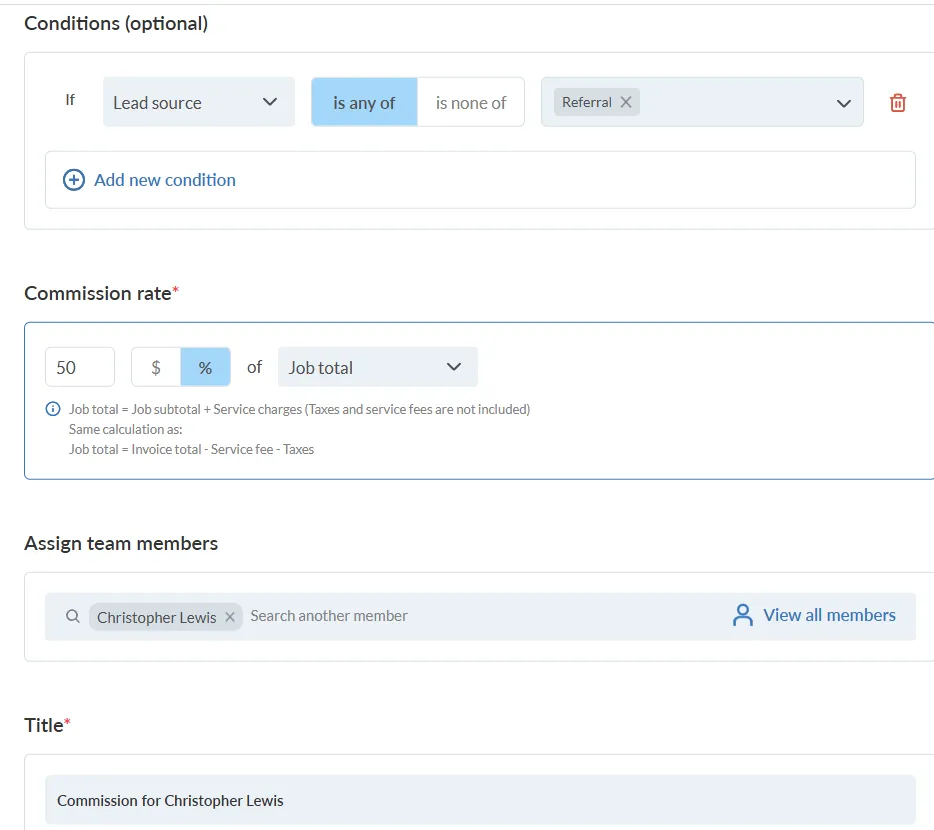
Archiving a rule
Archiving a rule will disable it from applying to future jobs but keeps it in your records.
To archive:
- Click the archive icon
- The rule status will change to Archived
Duplicating a rule
If you want to create a new rule based on an existing rule, you can duplicate. This is especially useful if you want to create similar, yet different rules for different team members.
- Click the duplicate icon next to the rule your want to duplicate
- A copy of the rule will open pre-filled **
Note: Duplicating a rule copies the logic, not the members assigned to the rule.
Quick Tips
- Use duplicating to quickly onboard new techs with pre-built logic
- Use archiving to save the rule without deleting it so you can maintain it in your records.
